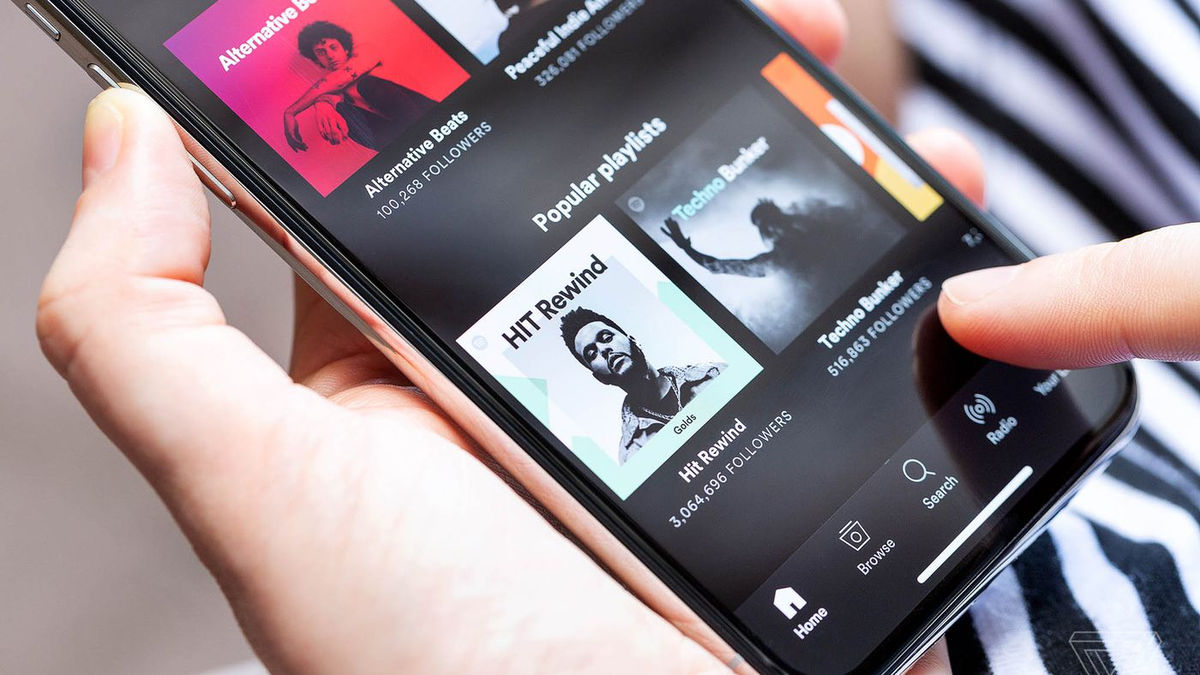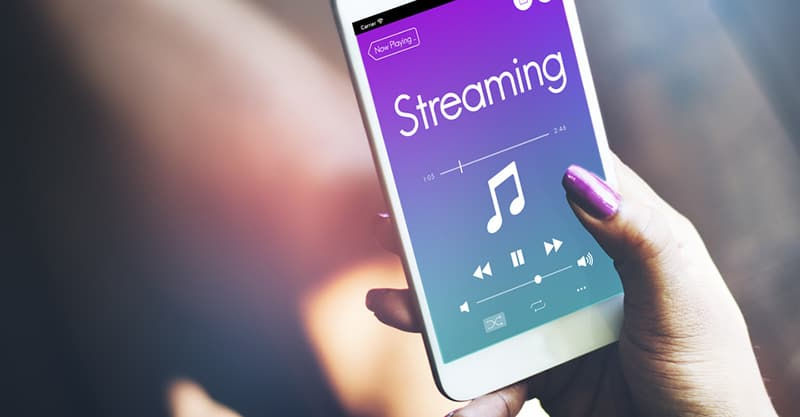Nowadays, selling music products through the Internet is no longer strange to all of us, right? But in the midst of various websites, have you chosen the right place to put your trust and money?
Trying to make money by selling music but will it bring profit for you?
There is no shortage of options for you to choose from to sell music products. For example, you can choose to upload your product to one of today’s popular music applications such as Youtube, Spotify, Google Plays, iTunes, Apple Music,…or if you want them all, you must have enough time to tinker with posting your product on each application. In addition, you have to spend a lot of money to run ads so that your audience can easily access your music. That’s not to mention if you invest in the wrong place, isn’t it “money lost with a disability”?
Too cumbersome, too risky, and costly for both time and money.
So try to consider the suggestion below to see if it is more convenient and safe for you!

The almighty assistant to help you shorten your time and sell your music products more easily
Kami Records application will be like an assistant to help you protect your music rights and royalties, changing everything into a few simple steps to help you shorten the time to release your music worldwide with our famous partners: major music stores in the world. Kami Records expands your reach with a network of more than 140 download stores, streaming sites, and can send your music to over 100 countries worldwide, breaking down barriers for everyone to enjoy. Access your music with great ease.
How to sell music
To sell music products on Kami Records app, you just need to register yourself an account at https://kamirecords.co/ then follow the steps below:
Step 1: Go to Assets.
Step 2: Click on Album, select Action.
Step 3: Select Create New Release.
Step 4: Enter your Album data in the Main Info section.
Step 5: Upload your recording and enter the data into the Track field.
Step 6: Enter the Author/Composer information in the Data in Publishing field.
Step 7: View and check your Album overview and then click Approve to approve.
Step 8: Click Distribute Your Release to release the music to the stores.
Step 9: Select the stores where you want to release the music and press the Send button.
Step 10: You have successfully released your music. Please wait a few days for the moderation team to check and deliver to the store.