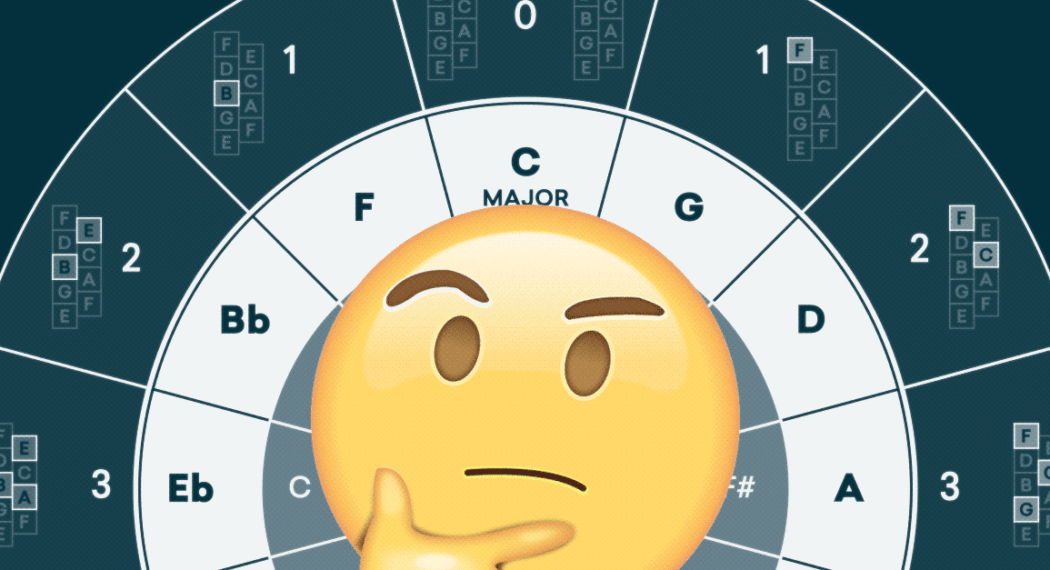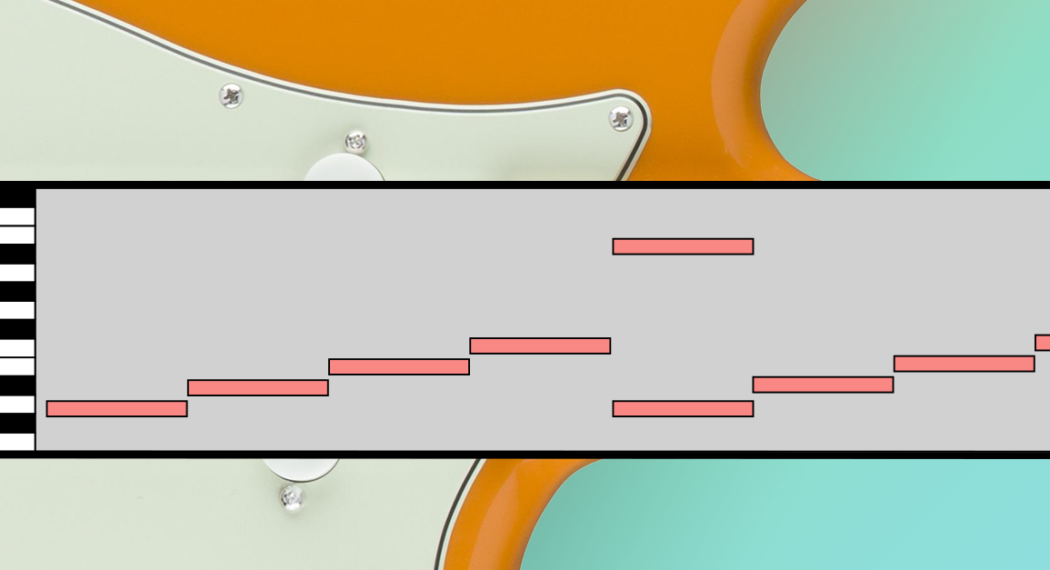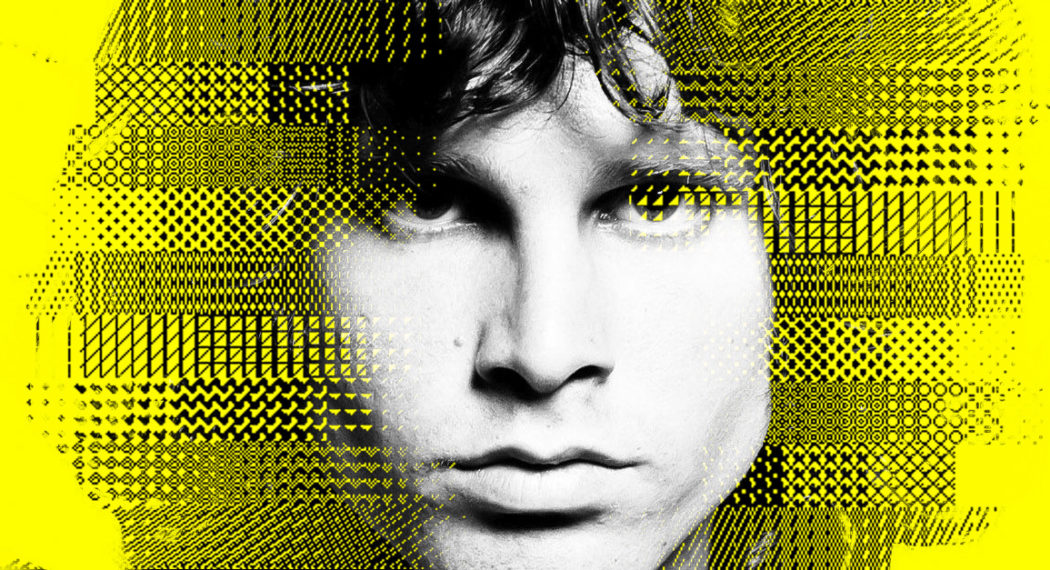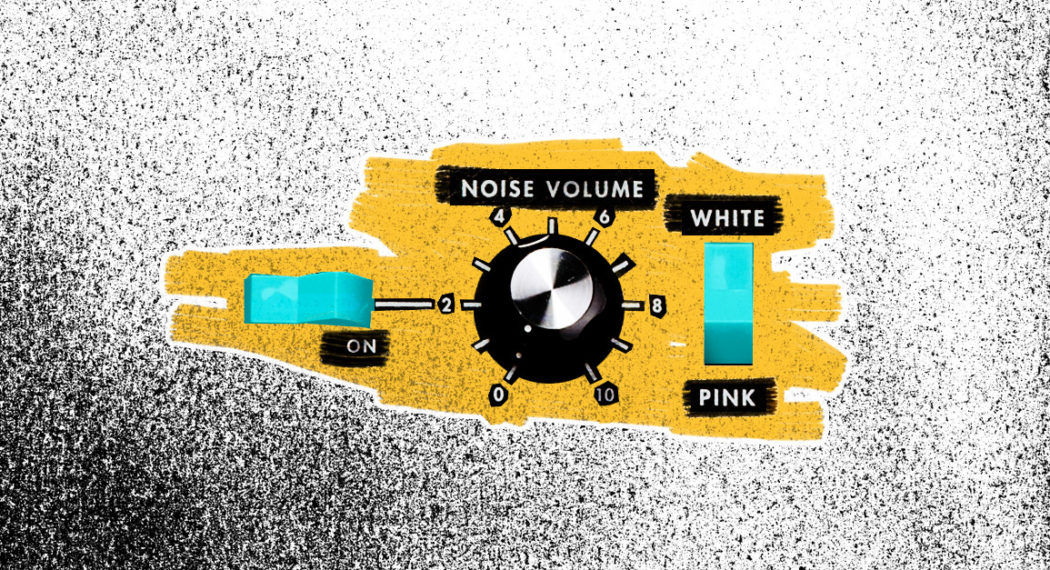Music seems to be an important part of life, many of us have a big passion for music. Covering famous songs is a popular activity. But are you wondering what you should do next after having your song cover? Here in this article, we will show you how you can release cover song on a music distribution service.
1. What can you do which a cover song?
Many of us do not think that covering a song can help you earn money, those song covers just can be posted on social media or youtube. We are wrong. With a song cover, you can release it on various streaming platforms like Spotify, iTunes, Apple Music, Facebook Library, Tiktok, Youtube,… through digital music distribution.

Your next question may be about music distribution. You can partner with Kami Record, which can help to release cover songs, music and videos to the world on top of the most popular platforms. First of all, we are proud to introduce you to Kami Record – the app with NO FEE. Only take you 15% on the revenue after your product has received the revenue. Only when you can earn your money, we take charge. This could be the most trustworthy commitment for all of our users.
2. The guide to releasing cover song
The release cover song process is quite simple. Take some steps to get familiar with the website of Kami Records and sign up for an account. Then you could go to Asset then click to Album and pick the Action. Next, you click the “Create New Release” part. Then you click to import the Data Album in the Main Info tab. You can now upload your Track and Import Data in the Track tab. Next with the Publishing Tab, you should import your data. That’s almost done with the release, you can check again for all the input information. All you need to do now is click “Distribute Your Release” and freely choose the store you want to release and click Send.
That’s all for the tutorial on “How to release cover songs”. Hope you find this helpful and now you can try to release your cover songs on Kami Records.