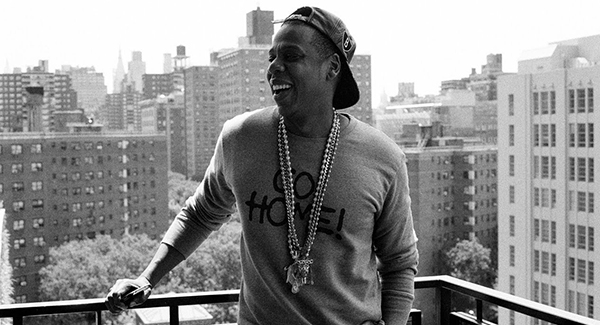Wouldn’t it be great if your music was available on all sorts of apps and music stores around the world? What if every stream and download for your music brings you an amount of money? You would think that’s impossible, right? Then, let’s find out about Kami Records!
Become a famous musician and earn a great income
Only by becoming a member of Kami Records, will you have access to everything a musician needs to succeed. It features the fastest growing video network in the world, free ISRC and UPC codes, fast licensing, and a huge audience and marketing environment.
Having all these tools will make you invisible to all the distances between your music and your audience. This will ease the process of selling music. Moreover, under Kami Records’ guarantee, there will be no difficulties or risks that will hinder your career progress. With a wide music distribution and a worldwide audience, your brainchild will bring you a lot of money and fame!
Just like a tool to earn money, Kami Records will aggregate all the listens and downloads everywhere your music product has been distributed, and then periodically deposit it into your account every month. You will receive your money on the right day and your talents will no longer be wasted or misused!
Is it convenient and easy to sell your music with Kami Records after reading this?
So do you know how to upload and sell your music with Kami Records? Keep reading to find out.

Instructions on how to sell music with Kami Records
First, you need to fill in the necessary information yourself to create a personal account at https://kamirecords.co/, then follow these steps:
Step 1: Go to Assets.
Step 2: Click on Album, select Action.
Step 3: Select Create New Release.
Step 4: Enter your Album data in the Main Info section.
Step 5: Upload your recording and enter the data into the Track field.
Step 6: Enter the Author/Composer information in the Data in Publishing field.
Step 7: View and check your Album overview and then click Approve to approve.
Step 8: Click Distribute Your Release to release the music to the stores.
Step 9: Select the stores where you want to release the music and press the Send button.
Step 10: You have successfully released your music. Please wait a few days for the moderation team to check and deliver to the store.
That’s it, you have completed and are ready to sell your music to audiences around the world thanks for reading and good luck!