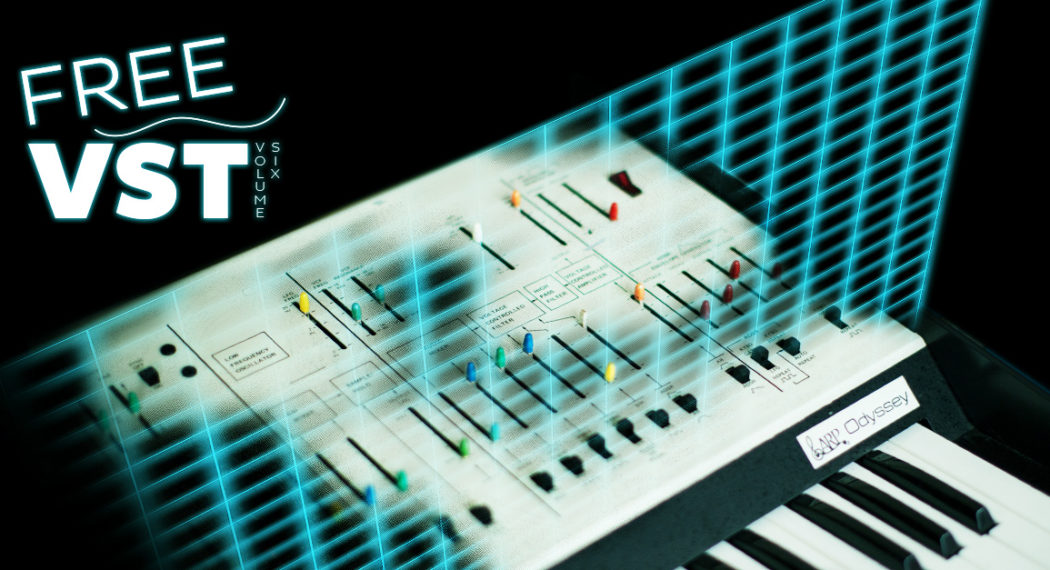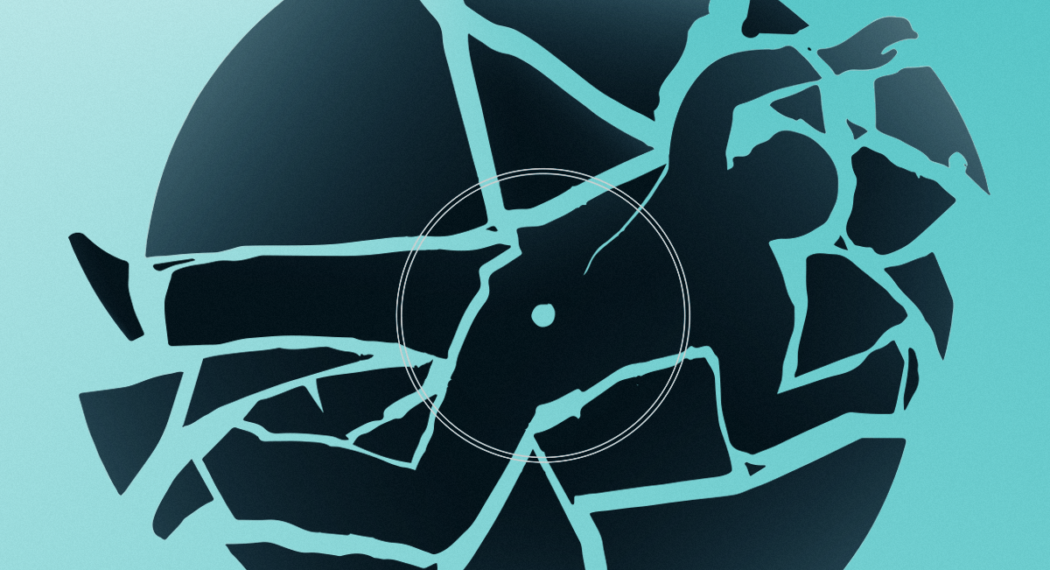Are you excited about the free music distribution service that has recently hit the market?
Read this article now if you are in need of assistance with free music distribution for your business.
What do you need to get free music distribution?
In essence, free music distribution is an opportunity for everyone, anyone who wants to sell their own music products can enjoy free music distribution. That means aside from one or more of your music productions, you won’t have to do much preparation to get started. Sign up for an account on Kami Records now and after the announcement of successful account registration with your name and identity, you can officially distribute music products through a music distribution service.

How to start distributing a song
You may wonder how can I distribute music without getting in trouble with many errors or making your releases being stuck by the moderation team of the music distribution free service. The first and most important piece of advice for you is to follow the structure accurately. You need to read or ask the support team if there is no information or guideline for the uploading steps. This is a necessary step for artists to fluently send music to the distribution service and distribution music to streaming apps and stores.
Each application or service that distributes music through the website will have differences in how to use and distribute music but still have basic common features. Here are 10 steps to uploading a track from Kami Records. Hope it helps you.
Step 1: Go to Assets.
Step 2: Click on Album, and select Action.
Step 3: Select Create New Release.
Step 4: Enter your Album data in the Main Info section.
Step 5: Upload your recording and enter the data into the Track field.
Step 6: Enter the Author/Composer information in the Data in Publishing field.
Step 7: View and check your Album overview and then click Approve to approve.
Step 8: Click Distribute Your Release to release the music to the stores.
Step 9: Select the stores where you want to release the music and press the Send button.

These are all the most basic tutorials for anyone who loves quilts and has a passion for music!